Scan to pay
Scan a QR code for quick, contactless payments. Perfect for retailers, this solution with Sales mode ensures fast transactions and boosts customer satisfaction.
Get Started

Send and receive money with confidence
Send money
Our easy-to-use platform makes global payments simple for everyone. Sending and receiving international transfers is as easy as domestic payment. Join others who’ve made their financial transactions hassle-free with Waverlite secure digital international payment gateways.

How to scan and
send money
Step 1
Download the Waverlite app and register a personal account.

Step 2
Click the “scan” option on your Waverlite account homepage and scan the merchant's QR code.
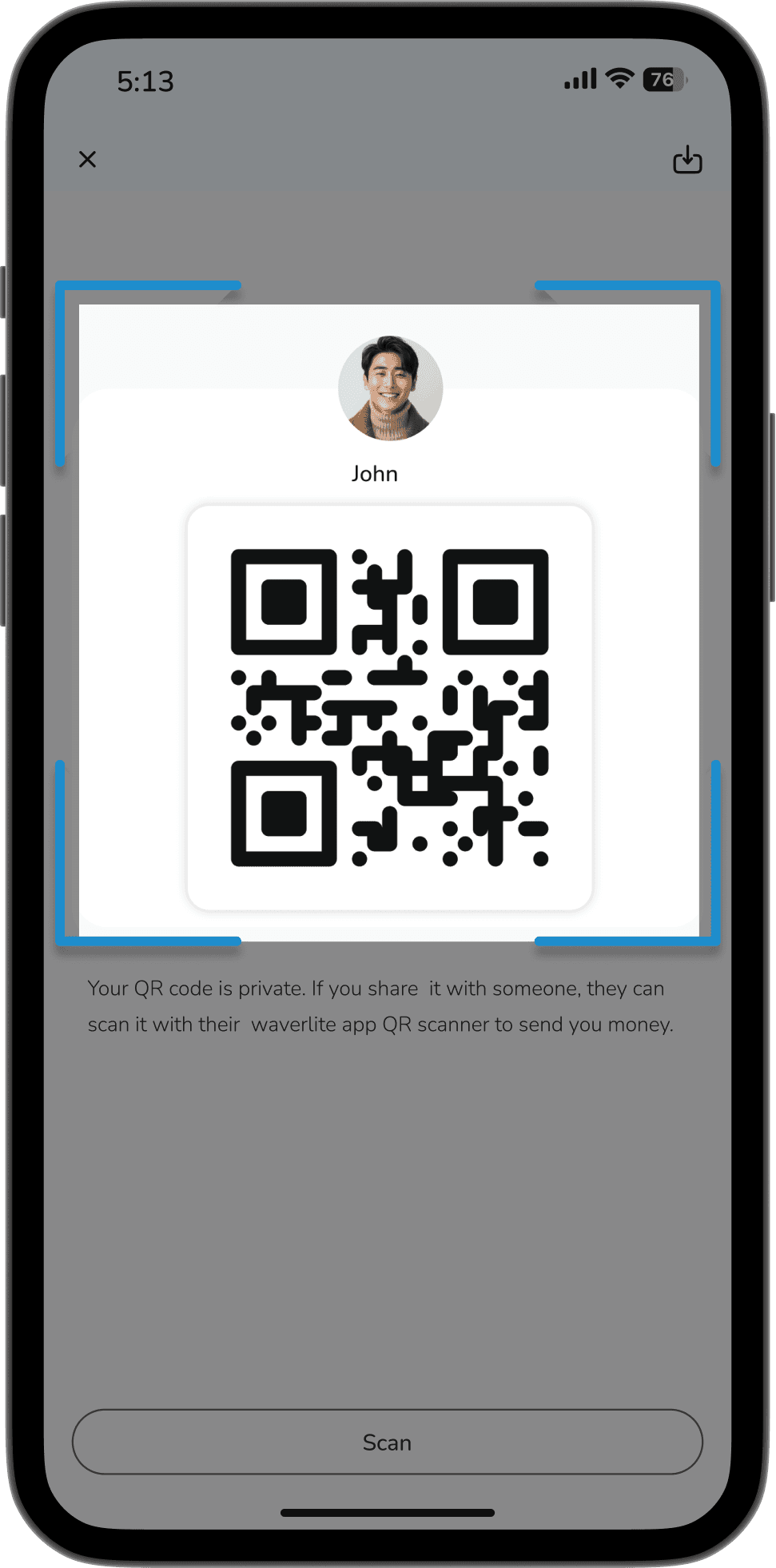
Step 3
Choose the currency you wish to pay with and add the amount you are transferring to the merchant. Then, follow the onscreen instructions to complete your transaction.
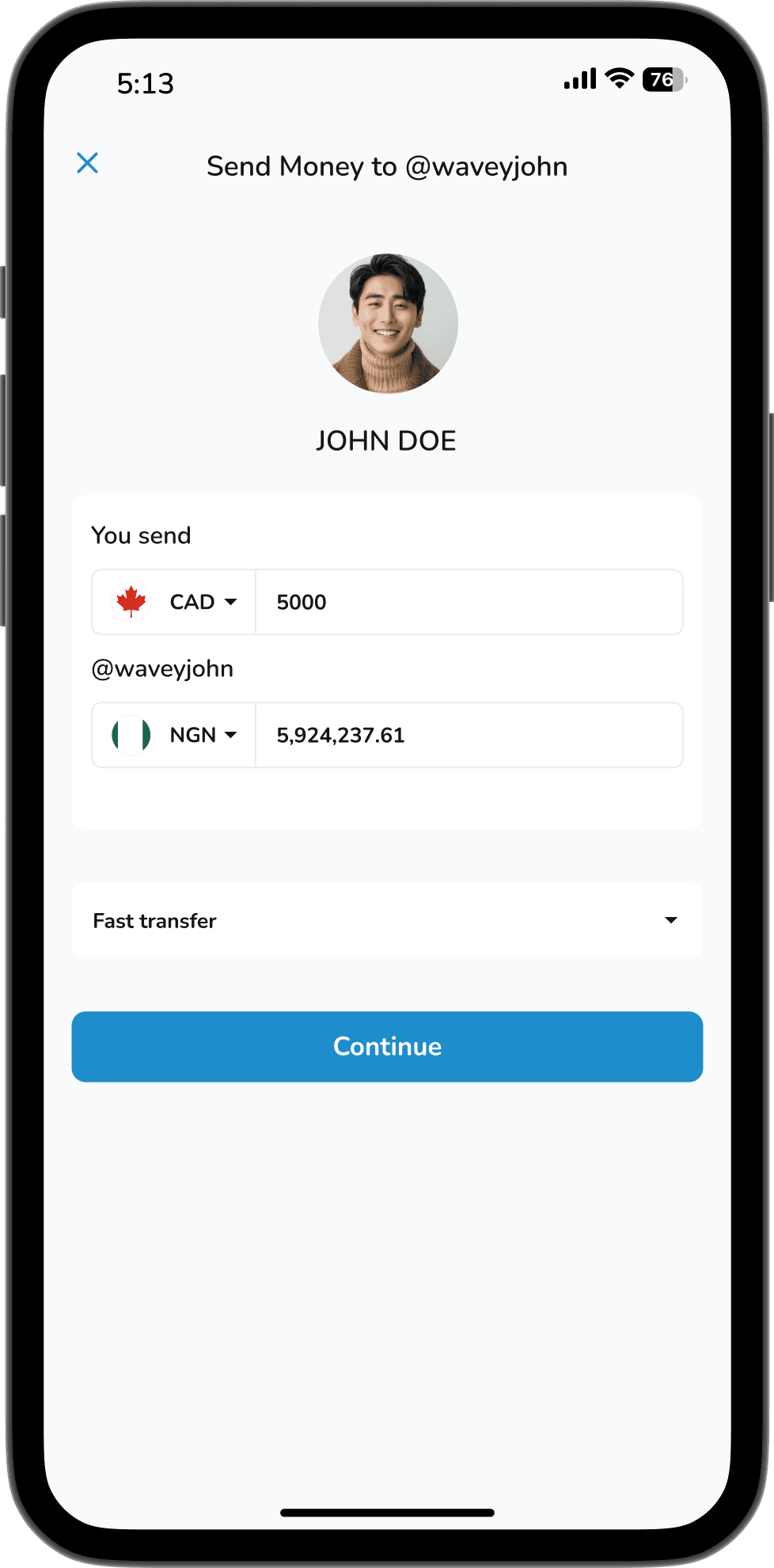
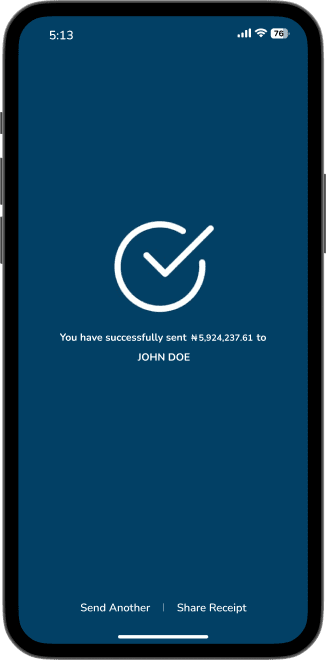
Join the Waverlite Community
Travel the world confidently with Waverlite. Whether you're exploring new cities, working abroad, or simply enjoying a vacation, Waverlite ensures you can spend like a local without any hassle.
Join the Team